Beware of malicious Soft Ware on your Computer.
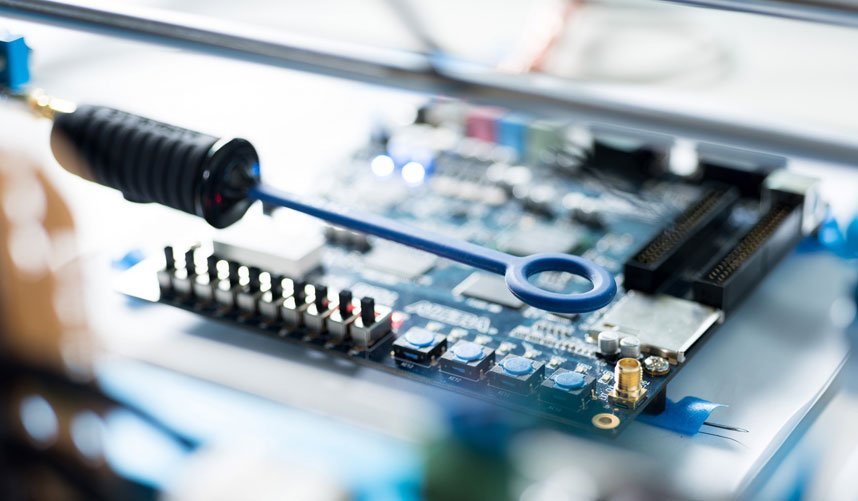
Malware, short for malicious software, is a term used to refer to a variety of forms of hostile or intrusive software, including computer viruses, worms, trojan horses, ransom ware, spyware, adware, scare ware, and other malicious programs.
These are some of the ways to know whether your computer has been infected with malicious software:
You are the only user on your computer but there are changes you didn’t make – like your home page is different, there’s a new toolbar you didn’t install, favorites have been added to your browser, your default browser or search engine has changed, your default language has changed, and so on.
Your computer quits running and barely crawls. Slowdowns can be a sign of malware, especially if you aren’t having network issues and haven’t downloaded a big program and don’t have multiple programs running at the same time. If you look at your task manager and there are all kinds of system resources being used for things you aren’t doing, you’re probably infected.
You begin getting lots of pop-ups ads even when you aren’t on the internet. One especially nasty variety is a popup ad warning you that your computer is infected and instructing you to click on the offered antivirus (its fake) to protect your computer. Never click anywhere on this popup as any click will give you more trouble. Instead shut down the pop-up through your task manager.
Files disappear or are changed. First, be sure you didn’t misfile things, but if files are disappearing or the authorship has changed you are probably infected. If you can see your files but can’t access them you may have ransom ware or malicious software that hijacks access until you pay the extortionist (don’t do it, you still won’t get access). This is another good reason to automatically back up your files daily.
Your computer won’t boot up, won’t connect to the internet (or connects with a whole bunch of windows open to sites you didn’t go to), won’t perform basic functions, randomly shuts down, or does other weird things. You are probably infected.
Your computer sends email that you aren’t generating. You are probably infected and probably part of a botnet.
You had an anti-virus program but it disappeared. You are probably infected – especially if all your security tools are disabled or have vanished. Many malware threats target the security systems first so they can wreak havoc without being hampered.
You can’t get your applications to open or run, or clicking on one application icon actually opens something else. Yep, you are probably infected.
Typing in a URL to a specific website takes you somewhere else. You are probably infected.
You don’t notice anything wrong with your computer. Unfortunately, a lot of malware is specifically designed to go undetected, so while the previous nine points are important to look for, you may be infected without knowing it.
Enroll today at the Institute of Forensics & ICT Security to acquire skills in Certified Ethical Hacking and Certified Security Analysis, few slots remaining.






Responses